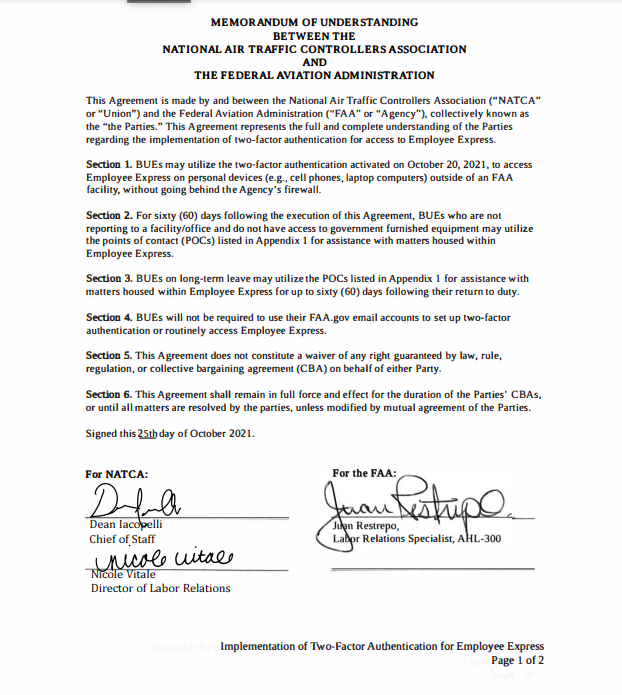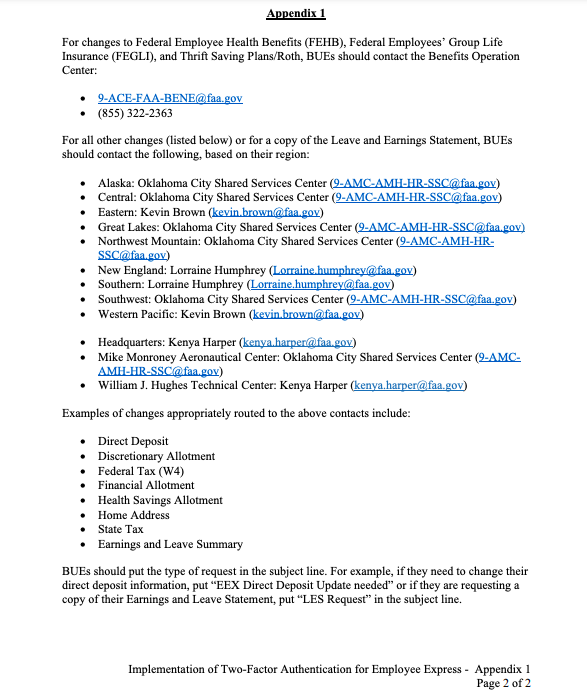Mike Kilo
Legendary Member
- Messages
- 3,040
I looked into my settings the other day for webmail to set the at up and couldn’t find anything about it.Not unless you have set up access already to be able to check it outside of work.
I looked into my settings the other day for webmail to set the at up and couldn’t find anything about it.Not unless you have set up access already to be able to check it outside of work.
Go to the faa homepage at work and search “mfa”. That’ll bring you to the page to set it up to check at home. It’ll ask you about a Microsoft app or something, but you don’t have to do that, so check no.I looked into my settings the other day for webmail to set the at up and couldn’t find anything about it.
That's a 2FA code generator. Basically there's a random number generator that uses the system date and time as one seed, and a saved unique code as the other seed, and that algorithm is running on MSFT's server and on the app on your phone. So you enter the number that your phone generates and it compares it to the number the server generates and if it's a match then that confirms it's you. Or at least it confirms that the person logging in has access to your phone...It’ll ask you about a Microsoft app or something
Yea, I just have them text me a codeThat's a 2FA code generator. Basically there's a random number generator that uses the system date and time as one seed, and a saved unique code as the other seed, and that algorithm is running on MSFT's server and on the app on your phone. So you enter the number that your phone generates and it compares it to the number the server generates and if it's a match then that confirms it's you. Or at least it confirms that the person logging in has access to your phone...
But Google has an app that does the same thing if you prefer, or I think there might be an option for them to text you a code each time.
That's only for initial set up, after that you don't need to anymore.Except you still have to do it at work because the verification code they send goes to FAA email
Unless he was dumb and clicked on “email me a code” instead of text lol.That's only for initial set up, after that you don't need to anymore.
Which is shocking since yubikey is good and the FAA doesn’t normally do good things.Holy shit they actually added yubikey support.