- Messages
- 3,268
Some of you may have already noticed some changes to the site recently, as I've been turning some new features on a little at a time. There's a ton of changes but here are a few highlights:
Progressive Web App
Just like the Facility Information App, this site can now be installed as a progressive web app. Chrome/Edge users can install it with the + icon on the right side of the URL bar. Other browsers have limited/no support for this, so google search for 'how to install a PWA on [your browser]' for help.
Changing Your User Name... changes
This was added a little while back, but it's just in a different spot now.
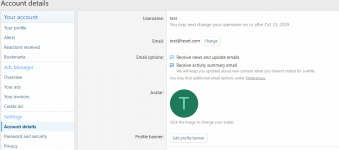 Under your user account, go to account details, and look for the username field at the top. Multiple changes are restricted by time limit, and you will be notified of when that restriction lifts.
Under your user account, go to account details, and look for the username field at the top. Multiple changes are restricted by time limit, and you will be notified of when that restriction lifts.
You can change the email you have on file with the site as well through this same method.
Images and Attachments
There are some changes to attaching images and inserting them into threads. After uploading an image, there is a overlay on the image thumbnail to select if you want to insert it into the post where you can select the full size or thumbnail.
As a reminder, (especially to those of you who love to post 6000px wide images) after inserting an image into a post, you can click on it to bring up resizing handles.
Suggested Threads
When creating a new thread, as you type the title, you might get a dropdown with similarly titled threads. They have a short preview so you can see if there's already a post about your topic, to help alleviate duplicate threads/topics. A similar list is displayed at the bottom of every thread for posts that may be related. I picked a word randomly, and I think it shows its usefulness pretty well with the image below ?
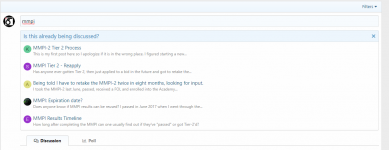
Question Threads
There's a few types of threads that can be created: Discussion, Polls, and now Questions. These behave a little differently than normal discussion threads. The originally posted question now stays at the top of the screen, so when you're 12 pages deep in a thread you can just glance up to remember what you're actually discussing. Responses have up/down arrows next to them so users can express the validity/quality of a reply. These are separate from the reaction emojis, and shouldn't be used the same way. Replies can be sorted by votes to keep high quality replies at the beginning of threads.
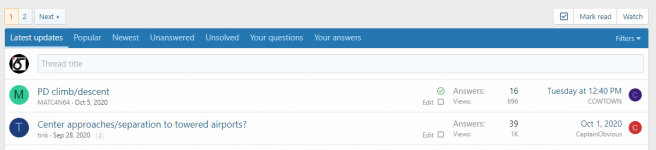 If a post answers the OP's question, they (or a moderator) can select a post as an answer, and that post will be stickied below the question. This is really useful when viewing the list of threads in a forum: unanswered questions appear with a small question mark, and answered threads have a green check, and threads can be searched/sorted by answer status. This is an extremely useful feature for a forum such as this where a lot of topics are looking to have a question answered.
If a post answers the OP's question, they (or a moderator) can select a post as an answer, and that post will be stickied below the question. This is really useful when viewing the list of threads in a forum: unanswered questions appear with a small question mark, and answered threads have a green check, and threads can be searched/sorted by answer status. This is an extremely useful feature for a forum such as this where a lot of topics are looking to have a question answered.
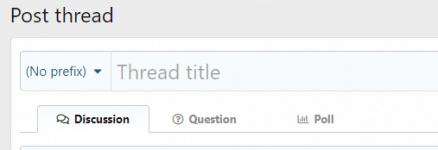
To create a question thread, select the tab marked 'Question' under the thread title and post as normal. There's also a question forum type, where all threads are question threads by default. The only forum type as of now like this is the Rules & Regs forum.
And Lastly...
Two new themes: Shades of Grey and Shades of Blue. You can select them in your account profile or with the theme switcher at the bottom left of any page. If you run into any issues with things displaying poorly, be sure to post it here or in the support thread.

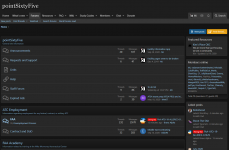
Edit: Oh and how could I forget.... inline GIPHY support

?
Progressive Web App
Just like the Facility Information App, this site can now be installed as a progressive web app. Chrome/Edge users can install it with the + icon on the right side of the URL bar. Other browsers have limited/no support for this, so google search for 'how to install a PWA on [your browser]' for help.
Changing Your User Name... changes
This was added a little while back, but it's just in a different spot now.
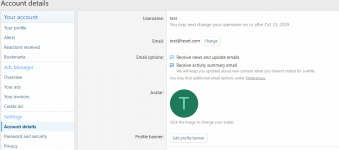 Under your user account, go to account details, and look for the username field at the top. Multiple changes are restricted by time limit, and you will be notified of when that restriction lifts.
Under your user account, go to account details, and look for the username field at the top. Multiple changes are restricted by time limit, and you will be notified of when that restriction lifts.You can change the email you have on file with the site as well through this same method.
Images and Attachments
There are some changes to attaching images and inserting them into threads. After uploading an image, there is a overlay on the image thumbnail to select if you want to insert it into the post where you can select the full size or thumbnail.
As a reminder, (especially to those of you who love to post 6000px wide images) after inserting an image into a post, you can click on it to bring up resizing handles.
Suggested Threads
When creating a new thread, as you type the title, you might get a dropdown with similarly titled threads. They have a short preview so you can see if there's already a post about your topic, to help alleviate duplicate threads/topics. A similar list is displayed at the bottom of every thread for posts that may be related. I picked a word randomly, and I think it shows its usefulness pretty well with the image below ?
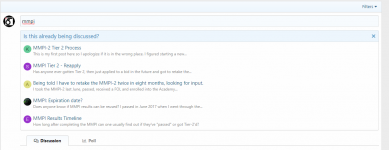
Question Threads
There's a few types of threads that can be created: Discussion, Polls, and now Questions. These behave a little differently than normal discussion threads. The originally posted question now stays at the top of the screen, so when you're 12 pages deep in a thread you can just glance up to remember what you're actually discussing. Responses have up/down arrows next to them so users can express the validity/quality of a reply. These are separate from the reaction emojis, and shouldn't be used the same way. Replies can be sorted by votes to keep high quality replies at the beginning of threads.
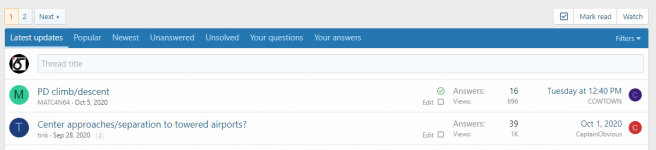 If a post answers the OP's question, they (or a moderator) can select a post as an answer, and that post will be stickied below the question. This is really useful when viewing the list of threads in a forum: unanswered questions appear with a small question mark, and answered threads have a green check, and threads can be searched/sorted by answer status. This is an extremely useful feature for a forum such as this where a lot of topics are looking to have a question answered.
If a post answers the OP's question, they (or a moderator) can select a post as an answer, and that post will be stickied below the question. This is really useful when viewing the list of threads in a forum: unanswered questions appear with a small question mark, and answered threads have a green check, and threads can be searched/sorted by answer status. This is an extremely useful feature for a forum such as this where a lot of topics are looking to have a question answered.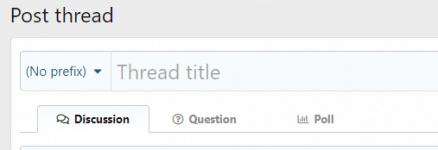
To create a question thread, select the tab marked 'Question' under the thread title and post as normal. There's also a question forum type, where all threads are question threads by default. The only forum type as of now like this is the Rules & Regs forum.
And Lastly...
Two new themes: Shades of Grey and Shades of Blue. You can select them in your account profile or with the theme switcher at the bottom left of any page. If you run into any issues with things displaying poorly, be sure to post it here or in the support thread.

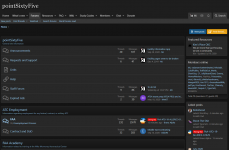
Edit: Oh and how could I forget.... inline GIPHY support

?
Last edited: