Alpha_Sierra
Member
- Messages
- 25
This is for people who know they have color vision deficiencies and will fail the primary color vision test the AME gives them at the medical exam, which is an FAA Class II for controllers. The primary method given should be the Dvorine plates, but the Ishihara plates are very similar. There are practice plates online to see if you could pass those, otherwise expect to take this alternate test (ATCOV - Air Traffic Color Vision Test) a few weeks after your medical appointment. It is completely done on the computer with mouse and keyboard just like MMPI and ATSA.
Just took this test not too long ago at my local FAA Regional Office. You get two practice tries and then two real test attempts for each of the four sections. If you fail, you get one more chance. From what I understood, you could actually "reset" a problem to the beginning to start the 30-second clock over again with a new scenario of the same colors randomized again, but once the timer is up, it takes down whatever you click on as your answers and you go to the next 30-second problem for that section. You get your scores as soon the four sections are complete. When they printed my results, it showed the cutoff score was 90% for all sections aside from Weather ID, which required an 80 apparently.
You have four sections: Radar ID, Alert Detection, Weather ID, and Airspace ID. Took just under 2 hours from walk in to walk out, but I took my time with the practice and they were very helpful in explaining succinctly how everything worked as related to the actual color selecting because the test might seem pretty verbose on the introduction screens. They guided me through it all the entire way, except for the actual testing of course, but they were right behind me. The images I have included are not by any means exhaustive of all the possible data blocks they show you, nor are the colors perfectly represented. It's just to give you an idea of what to expect visually. They are always upgrading this exam, and there has been research published on the subject for the general public to look at.
For the Radar ID section, this was the part I had the most trouble with the colors. It also was the longest section because it shows you data blocks in the style and colors of each radar system (STARS, ARTS, ERAM, Ocean21)
Also for the ERAM part of this section, there were portions where you had to determine if the second line on the data block has a square with the arrow in it or not within a grid of roughly 8x6 data blocks like this:
: : ERAM : :
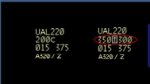
: : Ocean21 : :
(a little blurry, but you get the idea. Notice there should be a difference b/w the colors for Advisory (orange) and Westbound (pale yellow) as well as the colors for Unowned (light sky blue) and Eastbound (white). It was more obvious during the test with better resolution and brightness on the monitor at the test, but still not that easy for me. Handoff has that "OTO" on it. See bottom of this post for the full color palette.

For the Alert Detection section, you get 2 seconds of a flash at a screen of data blocks with different colors based on ERAM, STARS, and Ocean21 (and possibly ARTS, can't recall) color schemes. They are laid out on the screen that is split in 4 with different color backgrounds in each quadrant. The data blocks are placed randomly across the screen, but the goal is to find the one that is flashing the "red CA" and determine if it lies on the left side of the screen, the right side of the screen, or if there wasn't any flashing CA at all anywhere. Be wary because it tries to trip you up by also showing a data block that is flashing entirely, but does not have the CA on it. That is not what you are looking for. It only shows you the entire screen for 2 seconds, then you have to quickly click on the option (left, right, or none). I noticed a tendency to overlook the edges of the screen. They will put a flashing CA data block in the far corner somewhere every so often and it can be easily missed. This section got pretty nervewracking because it is really quick, and it doesn't stop for your answer. You only get a few seconds to choose before it moves on to the next screen problem for 2 seconds. You have to keep up and stay focused on this one big time. I needed the practice sections very badly on this because when the test came, I failed the first time by 5 points. I started losing focus in the middle and it just snowballed. I recovered within a couple of screens, but the damage was done. I took a retest on that one and passed thankfully. Slightly reminiscent of the ATSA traffic collision avoidance section. (oh the memories)
: : STARS : :
Red CA Conflict Alert data block that is owned:
Screenshot
For the Weather ID section, it was a grid of colored squares (something like 8x6, I don't remember) with a single tiny different colored square in the middle of each larger square and you have to pick out the color that they show you in the beginning. For instance, it would be a grid of randomly alternating light blue and royal blue (ERAM), and you have to select all the squares that have a light blue central square in them (the tiny middle square). Some squares would be light blue with the royal blue tiny square, sometimes it was the opposite. Sometimes the tiny square required would be solid, other times, with a dotted pattern. You have 30 seconds on each grid of (8x6?) with that color set. Then you move on to the next color set which would be between browns and reds (ARTS), with the same dotted pattern sporadically across the grid. Also greens and yellows I think. In the beginning, Just pay attention to the tiny square they want you to find and remember it. Could be a solid color square, could be a dotted color square.
: : ERAM Weather : :
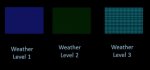
(tiny dotted or solid square would/might be in the middle of each of these. Rest of weather colors for each system at bottom of this post)
For the Airspace ID section, it was basically another grid of 8x6, roughly, with just thinly-drawn boxes of browns and grays. I think these were the colors of military airspace. You just have to pick out either the lighter or the darker colored ones from the grid. Seems easy at first but could be hard if you focus too closely on one. They start to pop out at you and wiggle (similar to the red and blue 3D effect on those anaglyph glasses). Maybe it was just me, but either way, this was the easiest section for me.
: : Airspace : :

Tip: When you are there, take all the practice tests you can take, and develop a memory aid for some of the colors you have trouble with. For me, it was green and yellow from ARTS and STARS as well as the white and light sky blue from Ocean21. The green looked definitely darker than the yellow but it was difficult on certain backgrounds (remember, they change the background colors too), so depending on what you need to select, I would find a baseline color in the problem, remember where it was, and compare it to the next ones that would cause an issue. Helped a lot, because if you go on your initial gut that the color is yellow, but its really green, then you mess yourself up. Try to find two that are different shades and compare them, and use the shade difference as your control. Don't assume the color right away if you have issues with that shade.
: : Background colors : :

: : Color Palette all four systems : :
(As of 2013 and probably adjusted, but it was pretty similar to what I saw. Keep in mind, these will all be on a black or dark background. The STARS and ARTS black is the same, but the Ocean21 black is different. ERAM is very dark blue)

Just took this test not too long ago at my local FAA Regional Office. You get two practice tries and then two real test attempts for each of the four sections. If you fail, you get one more chance. From what I understood, you could actually "reset" a problem to the beginning to start the 30-second clock over again with a new scenario of the same colors randomized again, but once the timer is up, it takes down whatever you click on as your answers and you go to the next 30-second problem for that section. You get your scores as soon the four sections are complete. When they printed my results, it showed the cutoff score was 90% for all sections aside from Weather ID, which required an 80 apparently.
You have four sections: Radar ID, Alert Detection, Weather ID, and Airspace ID. Took just under 2 hours from walk in to walk out, but I took my time with the practice and they were very helpful in explaining succinctly how everything worked as related to the actual color selecting because the test might seem pretty verbose on the introduction screens. They guided me through it all the entire way, except for the actual testing of course, but they were right behind me. The images I have included are not by any means exhaustive of all the possible data blocks they show you, nor are the colors perfectly represented. It's just to give you an idea of what to expect visually. They are always upgrading this exam, and there has been research published on the subject for the general public to look at.
For the Radar ID section, this was the part I had the most trouble with the colors. It also was the longest section because it shows you data blocks in the style and colors of each radar system (STARS, ARTS, ERAM, Ocean21)
*Quoted from Blaaad on StuckMic*
In this section for STARS if your looking for the color "yellow" it will always be a point out. So yellow data blocks in STARS always have the letters "PO" to the right of the data block. Green DO Not. I cannot tell these colors apart and that is the only way I passed this section. On ERAM when your looking for "RED" it is ALWAYS in the conflict alert. So look for the letters "CA" to the right or on top of the data block. This is similar on OCEAN21 when your looking for "ORANGE" if it has red "CA" to the right of the db it will also have orange, pick that one. Unfortunately, if you can't see orange you may have a problem with this one because there are some data blocks where the call sign is orange and there is no "CA"
Also for the ERAM part of this section, there were portions where you had to determine if the second line on the data block has a square with the arrow in it or not within a grid of roughly 8x6 data blocks like this:
: : ERAM : :
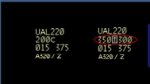
: : Ocean21 : :
(a little blurry, but you get the idea. Notice there should be a difference b/w the colors for Advisory (orange) and Westbound (pale yellow) as well as the colors for Unowned (light sky blue) and Eastbound (white). It was more obvious during the test with better resolution and brightness on the monitor at the test, but still not that easy for me. Handoff has that "OTO" on it. See bottom of this post for the full color palette.

For the Alert Detection section, you get 2 seconds of a flash at a screen of data blocks with different colors based on ERAM, STARS, and Ocean21 (and possibly ARTS, can't recall) color schemes. They are laid out on the screen that is split in 4 with different color backgrounds in each quadrant. The data blocks are placed randomly across the screen, but the goal is to find the one that is flashing the "red CA" and determine if it lies on the left side of the screen, the right side of the screen, or if there wasn't any flashing CA at all anywhere. Be wary because it tries to trip you up by also showing a data block that is flashing entirely, but does not have the CA on it. That is not what you are looking for. It only shows you the entire screen for 2 seconds, then you have to quickly click on the option (left, right, or none). I noticed a tendency to overlook the edges of the screen. They will put a flashing CA data block in the far corner somewhere every so often and it can be easily missed. This section got pretty nervewracking because it is really quick, and it doesn't stop for your answer. You only get a few seconds to choose before it moves on to the next screen problem for 2 seconds. You have to keep up and stay focused on this one big time. I needed the practice sections very badly on this because when the test came, I failed the first time by 5 points. I started losing focus in the middle and it just snowballed. I recovered within a couple of screens, but the damage was done. I took a retest on that one and passed thankfully. Slightly reminiscent of the ATSA traffic collision avoidance section. (oh the memories)
: : STARS : :
Red CA Conflict Alert data block that is owned:
Screenshot
For the Weather ID section, it was a grid of colored squares (something like 8x6, I don't remember) with a single tiny different colored square in the middle of each larger square and you have to pick out the color that they show you in the beginning. For instance, it would be a grid of randomly alternating light blue and royal blue (ERAM), and you have to select all the squares that have a light blue central square in them (the tiny middle square). Some squares would be light blue with the royal blue tiny square, sometimes it was the opposite. Sometimes the tiny square required would be solid, other times, with a dotted pattern. You have 30 seconds on each grid of (8x6?) with that color set. Then you move on to the next color set which would be between browns and reds (ARTS), with the same dotted pattern sporadically across the grid. Also greens and yellows I think. In the beginning, Just pay attention to the tiny square they want you to find and remember it. Could be a solid color square, could be a dotted color square.
: : ERAM Weather : :
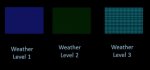
(tiny dotted or solid square would/might be in the middle of each of these. Rest of weather colors for each system at bottom of this post)
For the Airspace ID section, it was basically another grid of 8x6, roughly, with just thinly-drawn boxes of browns and grays. I think these were the colors of military airspace. You just have to pick out either the lighter or the darker colored ones from the grid. Seems easy at first but could be hard if you focus too closely on one. They start to pop out at you and wiggle (similar to the red and blue 3D effect on those anaglyph glasses). Maybe it was just me, but either way, this was the easiest section for me.
: : Airspace : :

Tip: When you are there, take all the practice tests you can take, and develop a memory aid for some of the colors you have trouble with. For me, it was green and yellow from ARTS and STARS as well as the white and light sky blue from Ocean21. The green looked definitely darker than the yellow but it was difficult on certain backgrounds (remember, they change the background colors too), so depending on what you need to select, I would find a baseline color in the problem, remember where it was, and compare it to the next ones that would cause an issue. Helped a lot, because if you go on your initial gut that the color is yellow, but its really green, then you mess yourself up. Try to find two that are different shades and compare them, and use the shade difference as your control. Don't assume the color right away if you have issues with that shade.
: : Background colors : :

: : Color Palette all four systems : :
(As of 2013 and probably adjusted, but it was pretty similar to what I saw. Keep in mind, these will all be on a black or dark background. The STARS and ARTS black is the same, but the Ocean21 black is different. ERAM is very dark blue)

Last edited: