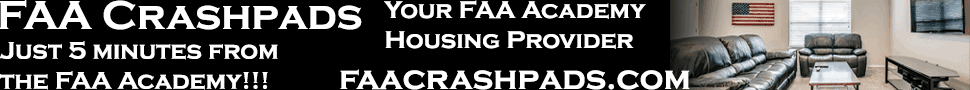- Messages
- 3,170
Please feel free to add anything in subsequent posts.
Overview
It will start off with a number (1-9) that pops up, it will stay on screen for two seconds, then another number pops up. You need to type in the difference between the 2 numbers by using the NumPad. After typing in the answer, a second number will pop, and you need to say the difference between the previous number and this one. All answers will be positive numbers (not straight subtraction).
Example: It displays 1 and then 5. The difference is 4. Then a 7 would pop up. The difference between 7 and 5 is 2.
You can't change your answers. You will do 8 of these tests, and each one runs for about 2 minutes a piece. I noticed that all the differences between the numbers was valued from 1-4. Meaning, I never saw a 9 as the first number and a 4 as the second (that would be 5 different).
Memory/Variables
The next section has 3 tests (progressively harder). The first one will flash on screen A=1, B=2, C=3. Then it will ask you what C=, A=, B=... It randomizes the order, but is really simple. Use the NumPad to answer, and I noticed answers were once again never above 4. Each part of the test has 10 questions.
Example: C=2, A=1, B= 4. So what does B=? C=? A=?
The second part: One variable will become an equation - such as B = C + 1. They use multiplication, division, addition, subtraction. Answers stay between 1-4.
Example: C = B * 2, B = 1, A = 4. Answer: A = 4, C = 2, B = 1.
The third part: two variables will now be equations. All previous rules apply.
Example: B = C / 3, A = B + 1, B = 1. Answer = C = 3, B = 1, A = 2
Spatial Relationship
Tests spatial recognition skills, each problem approx. 5-10 minutes.
Part 1: Two airplanes appear on a map on the screen, one large and one small. Also, a text box at the bottom will appear, it will state RIGHT or LEFT. In the first part, you have the viewpoint of the large airplane (pretend you're the pilot looking straight ahead on the large plane). You will use the textbox and the airplanes to determine if it is true or not (YES or NO on keyboard. NOTE: There is a small plastic piece that goes over the keyboard, on the NumPad. Yes will be the + Sign, and No will be the enter key on NumPad). You essentially need to say whether the text box is true or not - showing the relationship of the small plane to the large (you). The aircraft will switch positions and direction throughout the test.
Example: SMALL plane is to the left of LARGE plane. Text box says LEFT. You should hit YES.
Example: SMALL plane is to the left of LARGE plane. Text box says RIGHT. You should hit NO.
Example: SMALL plane is to the right of LARGE plane. Text box says LEFT. You should hit NO.
Part 2: Adds an EYE to the screen. The EYE will not appear on all the questions, but when it does, it is changing the viewpoint. Everything I saw showed the EYE directly in front of the LARGE plane, and facing it.
Example: SMALL plane is to the left of LARGE plane (visually when looking at it like you are large plane). Text box says LEFT. EYE is present. You should hit NO.
Example: SMALL plane is to the left of LARGE plane. EYE is present. Text box says RIGHT. You should hit Yes.
Example: SMALL plane is to the right of LARGE plane. Text box says LEFT. No eye is present. You should hit NO.
There may have been a third section that adds a math question at the bottom (I can't remember now).
Overview
- They give 2 hours and 50 minutes for the test.
- You can take 30 minutes of breaks (cumulative, so 6 breaks of 5 minutes a piece or 1 break of 30 minutes).
- Notified if you move on within 90 days.
- It pushes you to read and follow all instructions.
- There are 7 sub tests, you will do 4, then talk to the administrator to set-up the remaining 3.
- Some tests penalize for wrong or incomplete answers, others don't, the individual sub test instruction will mention if they do.
- The initial instructions all said that some tests require you to wait a certain amount of time before answering.
- Most of the sub tests had a practice test you can use (often you could do it numerous times, although it is the same questions every time)
It will start off with a number (1-9) that pops up, it will stay on screen for two seconds, then another number pops up. You need to type in the difference between the 2 numbers by using the NumPad. After typing in the answer, a second number will pop, and you need to say the difference between the previous number and this one. All answers will be positive numbers (not straight subtraction).
Example: It displays 1 and then 5. The difference is 4. Then a 7 would pop up. The difference between 7 and 5 is 2.
You can't change your answers. You will do 8 of these tests, and each one runs for about 2 minutes a piece. I noticed that all the differences between the numbers was valued from 1-4. Meaning, I never saw a 9 as the first number and a 4 as the second (that would be 5 different).
Memory/Variables
The next section has 3 tests (progressively harder). The first one will flash on screen A=1, B=2, C=3. Then it will ask you what C=, A=, B=... It randomizes the order, but is really simple. Use the NumPad to answer, and I noticed answers were once again never above 4. Each part of the test has 10 questions.
Example: C=2, A=1, B= 4. So what does B=? C=? A=?
The second part: One variable will become an equation - such as B = C + 1. They use multiplication, division, addition, subtraction. Answers stay between 1-4.
Example: C = B * 2, B = 1, A = 4. Answer: A = 4, C = 2, B = 1.
The third part: two variables will now be equations. All previous rules apply.
Example: B = C / 3, A = B + 1, B = 1. Answer = C = 3, B = 1, A = 2
Spatial Relationship
Tests spatial recognition skills, each problem approx. 5-10 minutes.
Part 1: Two airplanes appear on a map on the screen, one large and one small. Also, a text box at the bottom will appear, it will state RIGHT or LEFT. In the first part, you have the viewpoint of the large airplane (pretend you're the pilot looking straight ahead on the large plane). You will use the textbox and the airplanes to determine if it is true or not (YES or NO on keyboard. NOTE: There is a small plastic piece that goes over the keyboard, on the NumPad. Yes will be the + Sign, and No will be the enter key on NumPad). You essentially need to say whether the text box is true or not - showing the relationship of the small plane to the large (you). The aircraft will switch positions and direction throughout the test.
Example: SMALL plane is to the left of LARGE plane. Text box says LEFT. You should hit YES.
Example: SMALL plane is to the left of LARGE plane. Text box says RIGHT. You should hit NO.
Example: SMALL plane is to the right of LARGE plane. Text box says LEFT. You should hit NO.
Part 2: Adds an EYE to the screen. The EYE will not appear on all the questions, but when it does, it is changing the viewpoint. Everything I saw showed the EYE directly in front of the LARGE plane, and facing it.
Example: SMALL plane is to the left of LARGE plane (visually when looking at it like you are large plane). Text box says LEFT. EYE is present. You should hit NO.
Example: SMALL plane is to the left of LARGE plane. EYE is present. Text box says RIGHT. You should hit Yes.
Example: SMALL plane is to the right of LARGE plane. Text box says LEFT. No eye is present. You should hit NO.
There may have been a third section that adds a math question at the bottom (I can't remember now).
Last edited: