Section 3. Flight Progress Strips
- Views Views: 2,140
- Last updated Last updated:
-
Sub-pages:
Section 3. Flight Progress Strips
2-3-1. GENERAL
Unless otherwise authorized in a facility directive, use flight progress strips to post current data on air traffic and clearances required for control and other air traffic control services. To prevent misinterpretation when data is hand printed, use standard hand-printed characters.
En route: Flight progress strips must be posted.
- REFERENCE
- FAA Order JO 7210.3, Para 6-1-6, Flight Progress Strip Usage.
-
Maintain only necessary current data and remove the strips from the flight progress boards when no longer required
for control purposes. To correct, update, or preplan information:
- Do not erase or overwrite any item. Use an “X” to delete a climb/descend and maintain arrow, an at or above/below symbol, a cruise symbol, and unwanted altitude information. Write the new altitude information immediately adjacent to it and within the same space.
- Do not draw a horizontal line through an altitude being vacated until after the aircraft has reported or is observed (valid Mode C) leaving the altitude.
- Preplanning may be accomplished in red pencil.
- Manually prepared strips must conform to the format of machine-generated strips and manual strip preparation procedures will be modified simultaneously with the operational implementation of changes in the machine-generated format. (See FIG 2-3-1.)
-
Altitude information may be written in thousands of feet provided the procedure is authorized by the facility
manager, and is defined in a facility directive, i.e. 5,000 feet as 5, and 2,800 as 2.8.
NOTE: A slant line crossing through the number zero and underline of the letter “s” on handwritten portions of flight progress strips are required only when there is reason to believe the lack of these markings could lead to misunderstanding. A slant line crossing through the number zero is required on all weather data.
Fig 2-3-1 Standard Recording of Hand-printed Characters Typed Hand Printed Typed Hand Printed A 
T 
B 
U 
C 
V 
D 
W 
E 
X 
F 
Y 
G 
Z 
H 
I 
1 
J 
2 
K 
3 
L 
4 
M 
5 
N 
6 
O 
7 
P 
8 
Q 
9 
R 
0 
S 
2-3-2. EN ROUTE DATA ENTRIES
Fig. 2-3-2 Flight Progress Strip (7230-19) 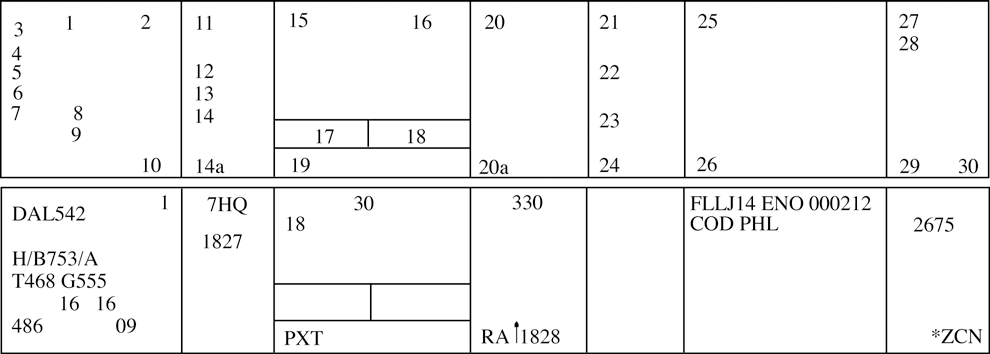
- Information recorded on the flight progress strips (FAA Forms 7230-19) must be entered in the correspondingly numbered spaces:
TBL 2-3-1 Block Information Recorded 1. Verification symbol if required. 2. Revision number.
DSR - Not used.3. Aircraft identification. 4. Number of aircraft if more than one, heavy aircraft indicator “H/” if appropriate, type of aircraft, and aircraft equipment suffix. 5. Filed true airspeed. 6. Sector number. 7. Computer identification number if required. 8. Estimated ground speed. 9. Revised ground speed or strip request (SR) originator. 10. Strip number.
DSR - Strip number/Revision number.11. Previous fix. 12. Estimated time over previous fix. 13. Revised estimated time over previous fix. 14. Actual time over previous fix, or actual departure time entered on first fix posting after departure. 14a. Plus time expressed in minutes from the previous fix to the posted fix. 15. Center-estimated time over fix (in hours and minutes), or clearance information for departing aircraft. 16. Arrows to indicate if aircraft is departing (↑) or arriving (↓). 17. Pilot-estimated time over fix. 18. Actual time over fix, time leaving holding fix, arrival time at nonapproach control airport, or symbol indicating cancellation of IFR flight plan for arriving aircraft, or departure time (actual or assumed). 19. Fix. For departing aircraft, add proposed departure time. 20. Altitude information (in hundreds of feet) or as noted below. NOTE: Altitude information may be written in thousands of feet provided the procedure is authorized by the facility manager, and is defined in a facility directive, i.e. FL 330 as 33, 5,000 feet as 5, and 2,800 as 2.8.
20a. OPTIONAL USE, when voice recorders are operational;
REQUIRED USE, when the voice recorders are not operating and strips are being use at the facility. This space is used to record reported RA events. The letters RA followed by a climb or descent arrow (if the climb or descent action is reported) and the time (hhmm) the event is reported.21. Next posted fix or coordination fix. 22. Pilot's estimated time over next fix. 23. Arrows to indicate north (↑), south (↓), east (→), or west (←) direction of flight if required. 24. Requested altitude. NOTE: Altitude information may be written in thousands of feet provided the procedure is authorized by the facility manager, and is defined in a facility directive, i.e., FL 330 as 33, 5,000 feet as 5, and 2,800 as 2.8.
25. Point of origin, route as required for control and data relay, and destination. 26. Pertinent remarks, minimum fuel, point out/radar vector/speed adjustment information or sector/position number (when applicable in accordance with para 2-2-1, Recording Information), or NRP. 27. Mode 3/A beacon code if applicable. 28. Miscellaneous control data (expected further clearance time, time cleared for approach, etc.). 29-30. Transfer of control data and coordination indicators. - Latitude/longitude coordinates may be used to define waypoints and may be substituted for nonadapted NAVAIDs in space 25 of domestic en route flight progress strips provided it is necessary to accommodate a random RNAV or GNSS route request.
- Facility air traffic managers may authorize the optional use of spaces 13, 14, 14a, 22, 23, 24, and 28 for point out information, radar vector information, speed adjustment information, or transfer of control data.
2-3-3. OCEANIC DATA ENTRIES
FIG 2-3-3 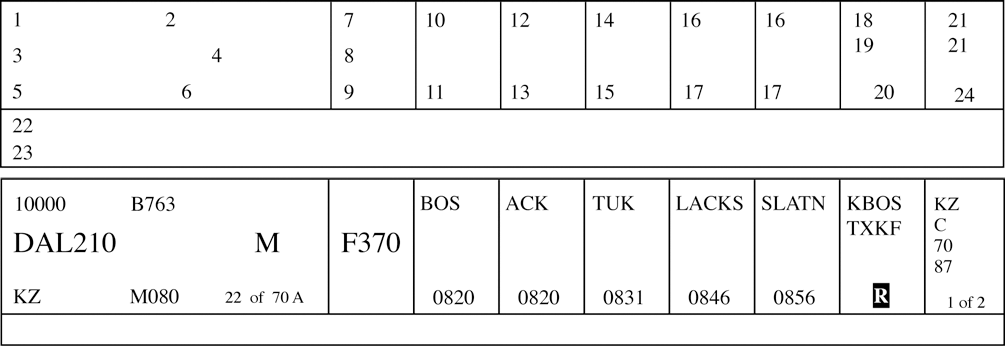
- The ATOP system displays information on electronic flight progress strips and, in the event of a catastrophic system failure, will print flight progress strips with data in the corresponding numbered spaces:
- Indicators are available for:
- M - Mach Number Technique (MNT),
- R - Reduced MNT,
- D or 3 - Distance-based longitudinal separation using 50 NM (D) or 30 NM (3), and
- W - Reduced Vertical Separation Minimum (RVSM).
- Standard annotations and abbreviations for Field 22 may be specified by facility directives.
TBL 2-3-2 Block Information Recorded 1. Mode 3/A beacon code, if applicable. 2. Number of aircraft, if more than one, and type of aircraft. 3. Aircraft identification. 4. Reduced separation flags. 5. Controlling sector number. 6. Filed airspeed or assigned Mach number/True airspeed. 7. Reported flight level. May contain an indicator for a flight that is climbing (↑) or descending (↓). Reports from Mode C, ADS or position reports are displayed in that order of preference. 8. Cleared flight level. May contain an indicator for a future conditional altitude ( * ) that cannot be displayed. 9. Requested flight level, if applicable. 10. Previously reported position. Block Information Recorded 11. Actual time over previously reported position. 12. Last reported position. 13. Actual time over last reported position. 14. Next reporting position. 15. In-conformance pilot's estimate or controller-accepted pilot's estimate for next reporting position. 16. Future reporting position(s). 17. System estimate for future reporting position(s). 18. Departure airport or point of origin. 19. Destination airport or filed point of flight termination. 20. Indicators. Indicators and toggles for displaying or suppressing the display of the route of flight (F), second flight profile (2), radar contact (A), annotations (&), degraded Required Navigation Performance (RNP, indicator R) and clearance restrictions (X). 21. Coordination indicator(s). 22. Annotations. 23. Clearance restrictions and conditions (may be multiple lines). 24. Strip number and total number of strips (printed strips only). 2-3-4. TERMINAL DATA ENTRIES
-
Arrivals: Information recorded on the flight progress strips (FAA Forms 7230-7.1, 7230-7.2, and 7230-8) must be
entered in the correspondingly numbered spaces.
Facility managers can authorize omissions and/or optional use of spaces 2A, 8A, 8B, 9A, 9B, 9C, and 10-18, if no misunderstanding will result. These omissions and/or optional uses must be specified in a facility directive.
-
Departures: Information recorded on the flight progress strips (FAA Forms 7230-7.1, 7230-7.2, and 7230-8) shall be
entered in the correspondingly numbered spaces.
Facility managers can authorize omissions and/or optional use of spaces 2A, 8A, 8B, 9A, 9B, 9C, and 10-18, if no misunderstanding will result. These omissions and/or optional uses shall be specified in a facility directive.
-
Overflights: Information recorded on the flight progress strips (FAA Forms 7230-7.1, 7230-7.2, and 7230-8) shall
be entered in the correspondingly numbered spaces.
Facility managers can authorize omissions and/or optional use of spaces 2A, 8A, 8B, 9A, 9B, 9C, and 10-18, if no misunderstanding will result. These omissions and/or optional uses shall be specified in a facility directive.
-
Air traffic managers at automated terminal radar facilities may waive the requirement to use flight progress
strips provided:
- Backup systems such as multiple radar sites/systems are utilized.
-
Local procedures are documented in a facility directive. These procedures should include but not be limited
to:
- (a) Departure areas and/or procedures.
- (b) Arrival procedures.
- (c) Overflight handling procedures.
- (d) Transition from radar to nonradar.
- (e) Transition to or from ESL.
- No misunderstanding will occur as a result of no strip usage.
- Unused flight progress strips, facility developed forms and/or blank notepads shall be provided for controller use.
- Facilities shall revert to flight progress strip usage if backup systems referred to in subparagraph d1 are not available.
- Air traffic managers at FDIO locations may authorize reduced lateral spacing between fields so as to print all FDIO data to the left of the strip perforation. When using FAA Form 7230-7.2, all items will retain the same relationship to each other as they do when the full length strip (FAA Form 7230-7.1) is used.
FIG 2-3-4 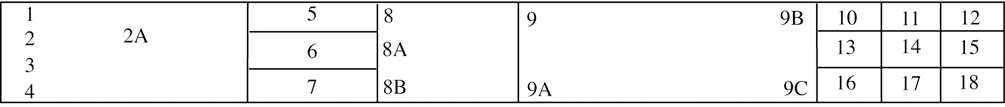
TBL 2-3-3 Block Information Recorded 1. Aircraft identification. 2. Revision number (FDIO locations only). 2a. Strip request originator. (At FDIO locations this indicates the sector or position that requested a strip be printed.) 3. Number of aircraft if more than one, heavy aircraft indicator “H/” if appropriate, type of aircraft, and aircraft equipment suffix. 4. Computer identification number if required. 5. Secondary radar (beacon) code assigned. 6. (FDIO Locations.) The previous fix will be printed.
(Non-FDIO Locations.) Use of the inbound airway. This function is restricted to facilities where flight data is received via interphone when agreed upon by the center and terminal facilities.7. Coordination fix. 8. Estimated time of arrival at the coordination fix or destination airport. 8a. OPTIONAL USE. 8b. OPTIONAL USE, when voice recorders are operational;
REQUIRED USE, when the voice recorders are not operating and strips are being used at the facility. This space is used to record reported RA events when the voice recorders are not operational and strips are being used at the facility. The letters RA followed by a climb or descent arrow (if the climb or descent action is reported) and the time (hhmm) the event is reported.Block Information Recorded 9. Altitude (in hundreds of feet) and remarks. NOTE: Altitude information may be written in thousands of feet provided the procedure is authorized by the facility manager, and is defined in a facility directive, i.e., FL 230 as 23, 5,000 feet as 5, and 2,800 as 2.8.
9a. Minimum fuel, destination airport/point out/radar vector/speed adjustment information. Air traffic managers may authorize in a facility directive the omission of any of these items, except minimum fuel, if no misunderstanding will result. NOTE: Authorized omissions and optional use of spaces must be specified in the facility directive concerning strip marking procedures.
9b. OPTIONAL USE. 9c. OPTIONAL USE. 10-18 Enter data as specified by a facility directive. Radar facility personnel need not enter data in these spaces except when nonradar procedures are used or when radio recording equipment is inoperative. FIG 2-3-5 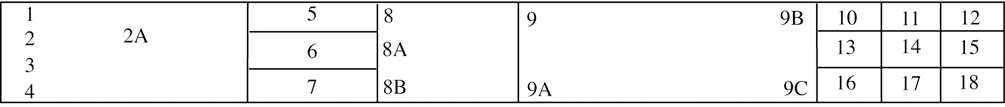
TBL 2-3-4 Block Information Recorded 1. Aircraft identification. 2. Revision number (FDIO locations only). 2a. Strip request originator. (At FDIO locations this indicates the sector or position that requested a strip be printed.) 3. Number of aircraft if more than one, heavy aircraft indicator “H/” if appropriate, type of aircraft, and aircraft equipment suffix. 4. Computer identification number if required. 5. Secondary radar (beacon) code assigned. 6. Proposed departure time. 7. Requested altitude. NOTE: Altitude information may be written in thousands of feet provided the procedure is authorized by the facility manager, and is defined in a facility directive, i.e., FL 230 as 23, 5,000 feet as 5, and 2,800 as 2.8.
8. Departure airport. 8a. OPTIONAL USE. 8b. OPTIONAL USE, when voice recorders are operational;
REQUIRED USE, when the voice recorders are not operating and strips are being used at the facility. This space is used to record reported RA events when the voice recorders are not operational and strips are being used at the facility. The letters RA followed by a climb or descent arrow (if the climb or descent action is reported) and the time (hhmm) the event is reported.Block Information Recorded 9. Computer-generated: Route, destination, and remarks. Manually enter altitude/altitude restrictions in the order flown, if appropriate, and remarks.
Hand-prepared: Clearance limit, route, altitude/altitude restrictions in the order flown, if appropriate, and remarks.NOTE: Altitude information may be written in thousands of feet provided the procedure is authorized by the facility manager, and is defined in a facility directive, i.e., FL 230 as 23, 5,000 feet as 5, and 2,800 as 2.8.
9a. OPTIONAL USE. 9b. OPTIONAL USE. 9c. OPTIONAL USE. 10-18 Enter data as specified by a facility directive. Radar facility personnel need not enter data in these spaces except when nonradar procedures are used or when radio recording equipment is inoperative. FIG 2-3-6 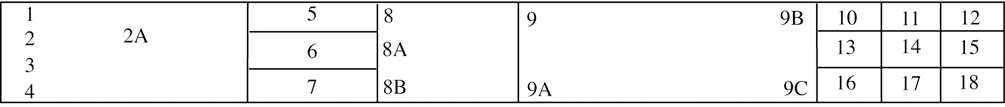
TBL 2-3-5 Block Information Recorded 1. Aircraft identification. 2. Revision number (FDIO locations only). 2a. Strip request originator. (At FDIO locations this indicates the sector or position that requested a strip be printed.) 3. Number of aircraft if more than one, heavy aircraft indicator “H/” if appropriate, type of aircraft, and aircraft equipment suffix. 4. Computer identification number if required. 5. Secondary radar (beacon) code assigned. 6. Proposed departure time. 7. Overflight coordination indicator (FDIO locations only). NOTE: The overflight coordination indicator identifies the facility to which flight data has been forwarded.
8. Estimated time of arrival at the coordination fix. Block Information Recorded 8a. OPTIONAL USE. 8b. OPTIONAL USE, when voice recorders are operational;
REQUIRED USE, when the voice recorders are not operating and strips are being used at the facility. This space is used to record reported RA events when the voice recorders are not operational and strips are being used at the facility. The letters RA followed by a climb or descent arrow (if the climb or descent action is reported) and the time (hhmm) the event is reported.9. Altitude and route of flight through the terminal area. NOTE: Altitude information may be written in thousands of feet provided the procedure is authorized by the facility manager, and is defined in a facility directive, i.e., FL 230 as 23, 5,000 feet as 5, and 2,800 as 2.8.
9a. OPTIONAL USE. 9b. OPTIONAL USE. 9c. OPTIONAL USE. 10-18 Enter data as specified by a facility directive. NOTE: National standardization of items (10 through 18) is not practical because of regional and local variations in operating methods; e.g., single fix, multiple fix, radar, tower en route control, etc.
2-3-5. AIRCRAFT IDENTITY
Indicate aircraft identity by one of the following using combinations not to exceed seven alphanumeric characters:
- Civil aircraft, including the air carrier letter digit registration number which can include the letter “T” for air taxi, the letter “L” for MEDEVAC, or the 3-letter company designator specified in FAA Order JO 7340.2, Contractions, followed by the trip or flight number. Use the operating air carrier's company name in identifying equipment interchange flights.
- EXAMPLE
- “N12345.”
- “TN5552Q.”
- “AAl192.”
- “LN751B.”
- Military Aircraft.
- Prefixes indicating branch of service and/or type of mission followed by the last 5 digits of the serial number (the last 4 digits for CFC and CTG). (See TBL 2-3-6 and TBL 2-3-7.)
- Pronounceable words of 3, 4, 5, and 6 letters followed by a 4, 3, 2, or 1-digit number.
- EXAMPLE
- “SAMP Three One Six.”
- Assigned double-letter 2-digit flight number.
- Navy or Marine fleet and training command aircraft, one of the following:
- (a) The service prefix and 2 letters (use phonetic alphabet equivalent) followed by 2 or 3 digits.
- (b) The service prefix and a digit and a letter (use phonetic alphabet equivalent) followed by 2 or 3 digits.
- Aircraft carrying the President, Vice President, and/or their family members will use the identifiers in the following tables. See TBL 2-3-8 and TBL 2-3-9.
- Special-use. Approved special-use identifiers.
NOTE: The letter “L” is not to be used for air carrier/air taxi MEDEVAC aircraft.
TBL 2-3-6 Branch of Service Prefix Prefix Branch A U.S. Air Force C U.S. Coast Guard G Air or Army National Guard R U.S. Army VM U.S. Marine Corps VV U.S. Navy CFC Canadian Forces CTG Canadian Coast Guard TBL 2-3-7 Military Mission Prefix Prefix Mission E Medical Air Evacuation F Flight Check L LOGAIR (USAF Contract) RCH AMC (Air Mobility Command) S Special Air Mission TBL 2-3-8 President and Family Service President Family Air Force AF1 EXEC1F Marine VM1 EXEC1F Navy VV1 EXEC1F Army RR1 EXEC1F Coast Guard C1 EXEC1F Guard G1 EXEC1F Commercial EXEC1 EXEC1F TBL 2-3-9 Vice President and Family Service President Family Air Force AF2 EXEC2F Marine VM2 EXEC2F Navy VV2 EXEC2F Army RR2 EXEC2F Coast Guard C1 EXEC2F Guard G1 EXEC2F Commercial EXEC2 EXEC2F 2-3-6. AIRCRAFT TYPE
Use the approved aircraft type designator, in accordance with FAA Order 7360.1, Aircraft Type Designators.
2-3-7. USAF/USN UNDERGRADUATE PILOTS
To identify aircraft piloted by solo USAF/USN undergraduate student pilots (who may occasionally request revised clearances because they normally are restricted to flight in VFR conditions), the aircraft identification in the flight plan shall include the letter “Z” as a suffix. Do not use this suffix, however, in ground-to-air communication.
NOTE: USAF solo students who have passed an instrument certification check may penetrate cloud layers in climb or descent only. Requests for revised clearances to avoid clouds in level flight can still be expected. This does not change the requirement to use the letter “Z” as a suffix to the aircraft identification.
- REFERENCE
- FAA Order JO 7110.65, Para 2-4-20, Aircraft Identification.
- FAA Order JO 7610.4, Chapter 12, Section 10, USAF Undergraduate Flying Training (UFT)/Pilot Instructor Training (PIT)/Introduction To Fighter Fundamentals.
2-3-8. AIRCRAFT EQUIPMENT SUFFIX
- The aircraft equipment suffix identifying communication, navigation and surveillance (CNS) capability is generated by automation using the equipment codes of the ICAO flight plan. To change a suffix, the CNS equipment codes must be modified, allowing automation to translate them into the proper suffix. If using unsupported automation platforms (OFDPS and FDP2000), verbally coordinate changes with adjacent supported facilities.
- ERAM and ATOP are best suited for making changes to the equipment codes in an ICAO flight plan. For FDIO entries, if uncertain of the proper format to correctly amend an equipment code, verbally coordinate the change with the appropriate en route facility.
NOTE: Directly changing the equipment suffix with a symbol preceded by a slant instead of amending the aircraft equipment codes may unintentionally alter or delete other equipment codes.
- For VFR operations, indicate the aircraft's transponder and navigation capabilities by adding the appropriate symbol, preceded by a slant (See TBL 2-3-10).
- GNSS-equipped aircraft:
- Have an equipment suffix of /G, /L, /S, or /V.
- May be determined by executing an ICAO flight plan readout and verifying a filed “G” in the ICAO equipment list.
- May be determined by verifying with the pilot that the aircraft is GNSS-equipped.
- When forwarding this information, state the aircraft type followed by the word “slant” and the appropriate phonetic letter equivalent of the suffix.
- EXAMPLE
- “Cessna Three-ten slant Tango.”
- “A-Ten slant November.”
- “F-Sixteen slant Papa.”
- “Seven-sixty-seven slant Golf.”
/H and /O are intended for ATC use only. These suffixes are not published in the Aeronautical Information Manual.
TBL 2-3-10 Aircraft Equipment Suffixes Separation Standard Navigation Capability Transponder Capability Suffix RVSM Any Failed transponder /H Any Failed Mode C capability /O No RNAV, No GNSS Transponder with Mode C /W RNAV, No GNSS Transponder with Mode C /Z GNSS Transponder with Mode C /L Non-RVSM No DME No transponder /X Transponder, no Mode C /T Transponder with Mode C /U DME No transponder /D Transponder, no Mode C /B Transponder with Mode C /A TACAN No transponder /M Transponder, no Mode C /N Transponder with Mode C /P RNAV, No GNSS No transponder /Y Transponder, no Mode C /C Transponder with Mode C /I GNSS No transponder /V Transponder, no Mode C /S Transponder with Mode C /G 2-3-9. CLEARANCE STATUS
Use an appropriate clearance symbol followed by a dash (-) and other pertinent information to clearly show the clearance status of an aircraft. To indicate delay status use:
- The symbol “H” at the clearance limit when holding instructions have been included in the aircraft's original clearance. Show detailed holding information following the dash when holding differs from the established pattern for the fix; i.e., turns, leg lengths, etc.
- The symbols “F” or “O” to indicate the clearance limit when a delay is not anticipated.
2-3-10. CONTROL SYMBOLOGY
Use authorized control and clearance symbols or abbreviations for recording clearances, reports, and instructions. Control status of aircraft must always be current. You may use:
- Plain language markings when it will aid in understanding information.
- Locally approved identifiers. Use these only within your facility and not on teletypewriter or interphone circuits.
- Plain sheets of paper or locally prepared forms to record information when flight progress strips are not used. (See TBL 2-3-11 and TBL 2-3-12.)
- Control Information Symbols. (See FIG 2-3-7 and FIG 2-3-8.)
TBL 2-3-11 Clearance Abbreviations Abbreviation Meaning A Cleared to airport (point of intended landing) B Center clearance delivered C ATC clears (when clearance relayed through non-ATC facility) CAF Cleared as filed D Cleared to depart from the fix F Cleared to the fix H Cleared to hold and instructions issued L Cleared to land N Clearance not delivered O Cleared to the outer marker PD Cleared to climb/descend at pilot's discretion Q Cleared to fly specified sectors of a NAVAID defined in terms of courses, bearings, radials or quadrants within a designated radius. T Cleared through (for landing and takeoff through intermediate point) V Cleared over the fix X Cleared to cross (airway, route, radial) at (point) Z Tower jurisdiction TBL 2-3-12 Miscellaneous Abbreviations Abbreviations Meaning BC Back course approach CT Contact approach FA Final approach FMS Flight management system approach GPS GPS approach I Initial approach ILS ILS approach MA Missed approach NDB Nondirectional radio beacon approach OTP VFR conditions-on-top PA Precision approach PT Procedure turn RA Resolution advisory (Pilot reported TCAS event) RH Runway heading RNAV Area navigation approach RP Report immediately upon passing (fix/altitude) RX Report crossing SA Surveillance approach SI Straight-in approach TA TACAN approach TL Turn left TR Turn right VA Visual approach VR VOR approach FIG 2-3-7 Control Information Symbols [Part 1] Symbols Meaning T → ( ) Depart (direction, if specified) ↑ Climb and maintain ↓ Descend and maintain → Cruise @ At X Cross ―M→ Maintain ⇁ Join or intercept airway/jet route/track or course While in controlled airspace Δ While in control area ↘︎Δ Enter control area ↗︎Δ Out of control area NW◯↘︎
◯↗︎ NE
◯→ECleared to enter, depart or through surface area. Indicated direction of flight by arrow and appropriate compass letter. Maintain Special VFR conditions (altitude, if appropriate) while in surface area. 250 K Aircraft requested to adjust speed to 250 knots. -20 K Aircraft requested to reduce speed 20 knots. +30 K Aircraft requested to increase speed 30 knots. ◯W Local Special VFR operations in the vicinity of (name) airport are authorized until (time). Maintain Special VFR conditions (altitude if appropriate). < Before > After or Past 170 Inappropriate altitude/flight level for direction of flight. (Underline assigned altitude/flight level in red). / Until ( ) Alternate instructions Restriction Restriction ↧ At or Below ↥ At or Above - (Dash) From-to (route, time, etc.) (Alt)B(Alt) Indicates a block altitude assignment. Altitudes area inclusive, and the first altitude shall be lower than the second. Example: 310B370 v < Clearance void if aircraft not off ground by (time) NOTE: The absence of an airway route number between two fixes in the route of flight indicates "direct"; no symbol or abbreviation is required. FIG 2-3-8 Control Information Symbols [Part 2] CL Pilot canceled flight plan ✓ EN ROUTE: Aircraft has reported at assigned altitude. Example: 80✓ ✓ TERMINAL/FSS: Information forwarded (indicated information forwarded as required) ◯ EN ROUTE: Information or revised information forwarded. (Circle, in red, inappropriate altitude/flight level for direction of flight or other control information when coordinated. Also circle, in red, the time (minutes and altitude) when a flight plan or estimate is forwarded. Use method in both inter-center and intra-center coordination. ◯50 Other than assigned altitude reported (circle reported altitude) 10H6 DME holding (use with mileages)(Upper figure indicates distance from station to DME fix, lower figure indicates length of holding pattern.) In this example, the DME fix is 10 miles out with a 6 mile pattern indicated. (mi.)(dir.)⁀ DME arc of VORTAC, TACAN, or MLS. C―(freq.) Contact (facility) on (freq.), (time, fix, or altitude if appropriate). Insert frequency only when it is other than standard. R Radar Contact R EN ROUTE: Requested altitude (preceding altitude information) R╱ Radar service terminated R✕ Radar contact lost RV Radar vector RV✕ Pilot resumed own navigation ◯R Radar handoff (circle symbol when handoff completed) E EMERGENCY W WARNING P Point out initiated. Indicate the appropriate facility, sector or position. Example: PZFW. FUEL Minimum fuel NOTE: The absence of an airway route number between two fixes in the route of flight indicates "direct"; no symbol or abbreviation is required.